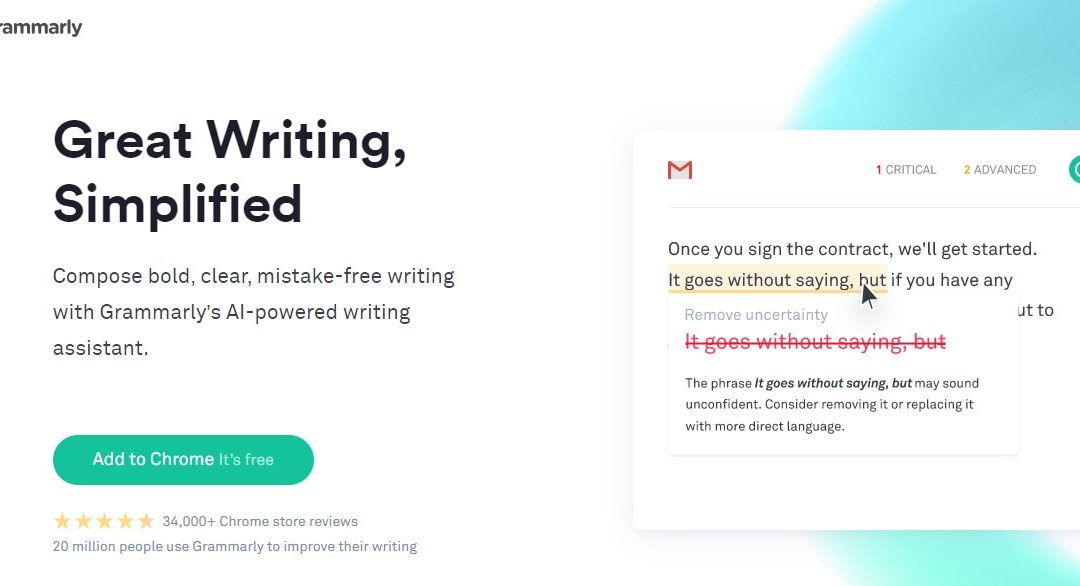Maybe you’re a copywriter who is just getting started out. Or, you could even be a seasoned industry veteran that knows their trade. Despite your level of experience and skill, there are always things that we can use to give us an edge. This is why I’m writing this article on five helpful copywriting tools. If you don’t know me, which you probably don’t, I’ve spent the last three years learning and honing my craft as a copywriter. I started off not knowing what I was doing and since then I have found helpful copywriting tools.
Now, I know what you’re thinking, there are way more than five helpful tools for copywriters. That’s true and this list is by no means exhaustive. If you have suggestions for a tool that isn’t on this list, please do me a favour and drop it in the comments below. I will be focusing primarily on things that will make your writing better, give you ideas on what to write and how to make the end result of your writing eye-catching. So, sit back and strap yourself in for the ride, because we’re about to get onto the list.
Grammarly: The Holy Grail of Copywriting Tools
If you’re a copywriter and you’ve never used Grammarly before, I’m going to politely ask you something. What are you doing? It is one of the most useful and easy to use copywriting tools out there. You can simply download the extension for Chome. Then, you will suddenly get improved checks on your writing by using Google Docs. As a copywriter, you’re not going to get very far if you produce copy that is riddled with grammar issues. Not only will you get advice on these though, but with the improved plan, you can also get help with plagiarism detection and how your writing sounds.

If you’re interested in giving Grammarly a try, you can use the free version, which has limited functionality compared to the paid version. If you want to have the full functionality of Grammarly’s premium service, you will have to part with $11.66 per month. Alternatively, if you want to get Grammarly on an enterprise-level, you will be expected to pay $12.50 per user, per month. It doesn’t matter whether you’re a fluent English speaker, or someone who is just learning the language, Grammarly will help you to improve your writing.
HubSpot Blog Ideas Generator: The King of Idea-Based Copywriting Tools
One of the most annoying and difficult steps to get over as a copywriter is knowing what to write about. This is especially true if you’re writing for a blog or publication. You need to ensure that you’re always putting out high-quality, informative content. It’s incredibly stressful when you get hit with writer’s block and you suddenly can’t think of what to do for your content. This is where HubSpot Blog Ideas Generator comes in. You just enter a noun that relates to what you want to write about and it will scour the web for more information. Once this has been completed, the generator will provide you with a list of subjects to write about.
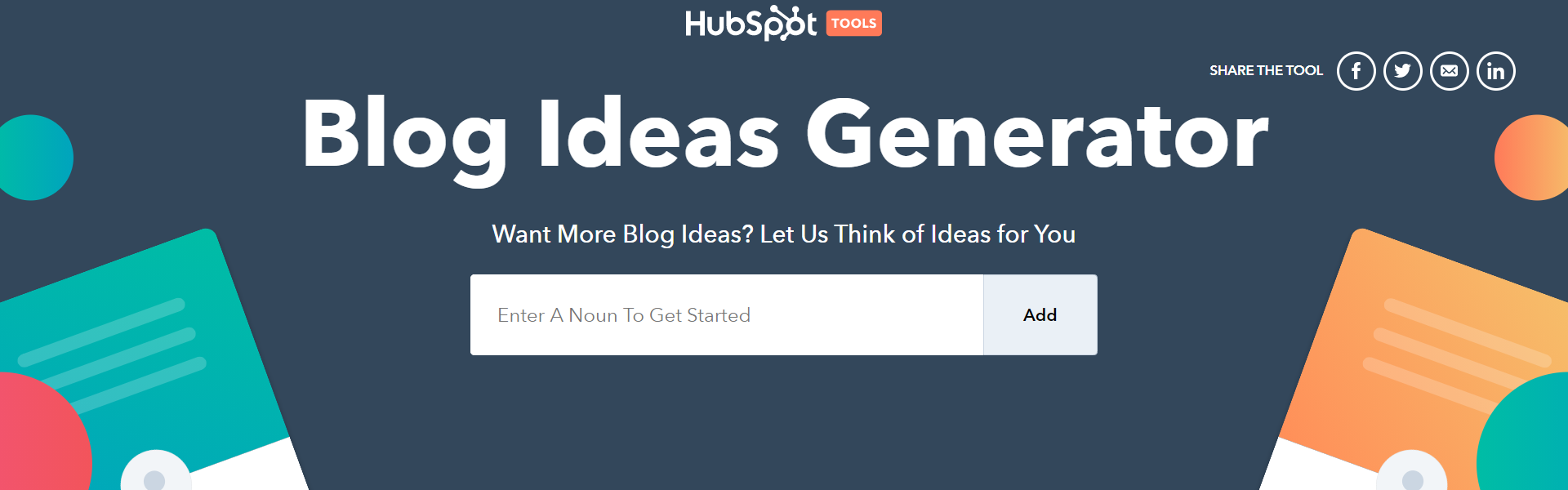
This is especially important in the modern-day because more companies are putting out more content. This means that it can be quite difficult to put something out that is unique and worthwhile. You want to be able to write about some things that haven’t been heavily covered so that you can gain more exposure. If you keep posting about what everyone else is talking about, you will be drowned out by the crowd. That is unless you have the best copy and content strategy out of all of those other businesses.
Thesaurus
Have you ever been writing something and just thought your writing lacked a little flair? It might be the fact that you’re simply referring to something as “good”, or “bad. You need to add a word that gives it a little bit more punch, but you’re not sure of what to do. If you find yourself in this situation consistently, then you might need Thesaurus. By entering a word into the web page, you will be able to get access to high-quality synonyms that will increase the quality of your writing. So what are you waiting for? Go and learn more words!

This is massively important because most writers have something called a ‘crutch word’. This is a word or phrase that the writer consistently uses in their writing. This can be detrimental to your copy because it makes it repetitive and uninteresting to read. Also, when you’re marketing to customers, the right word in the right place can make a campaign. Of course, the alternative of this is also true. A poorly placed word can also sink your campaign before it even begins. Now that you know about it, you should be using Thesaurus when you are struggling with overusing certain words.
Hemmingway App
The Hemmingway App is something that can be easily used coupled with other editing tools. The reason for this is that Hemmingway gives you a great wealth of help with the structure and format of your writing. Something else that is really handy is that the app will colour code any suggestions so you can easily make sense of the analysis. You can even get an analysis of the reading time of a piece of work, which helps if you need to convey a message quickly. Down below, you can see what each corresponding colour means in terms of your editing.
![Hemingway App: Hemingway Editor for Writing Improvement [Review]](https://self-publishingschool.com/wp-content/uploads/2019/03/hemingway-app-editor-review-1024x523.jpg)
Yellow: Sentences are too long or complex, you should shorten them.
Red: Sentences are too dense and complex, needs restructuring on a logical level.
Purple: Specific words are too long and can be replaced with shorter words.
Blue: You are using weak phrases.
Green: You are using passive voice.
You can even get the app for Hemmingway on your desktop, which means that it will give you the ability to edit whilst you’re typing. There is also a premium version that allows you to use the full version of the app when you’re not connected to the internet. This can be particularly helpful if you’re working whilst you’re on the move.
Canva: Not Really a Copywriting Tool
It’s not just enough for a good copywriter to write great content. What happens once that content is written and distributed to the public? It needs to be noticeable somehow and Canva gives you a tool that will allow you to couple your impeccable writing with great graphic design. Before you panic, you don’t need to have any prior graphic design experience to make something great with Canva. They have a large repository of elements and photos to help you create something stunning. You will be able to add the stamp of your own brand to your written content.

One of the best things about Canva is that it offers a free version. This allows you to play around with the tool before making a purchase. It should be noted that the free version gives you access to a great wealth of elements and images in their repository, despite this, some items will still be unavailable. If you want to unlock all of what Canva has to offer, you will have to pay the premium subscription. This currently costs £99 per year for the Pro plan and £24 per month, per user for the enterprise plan.