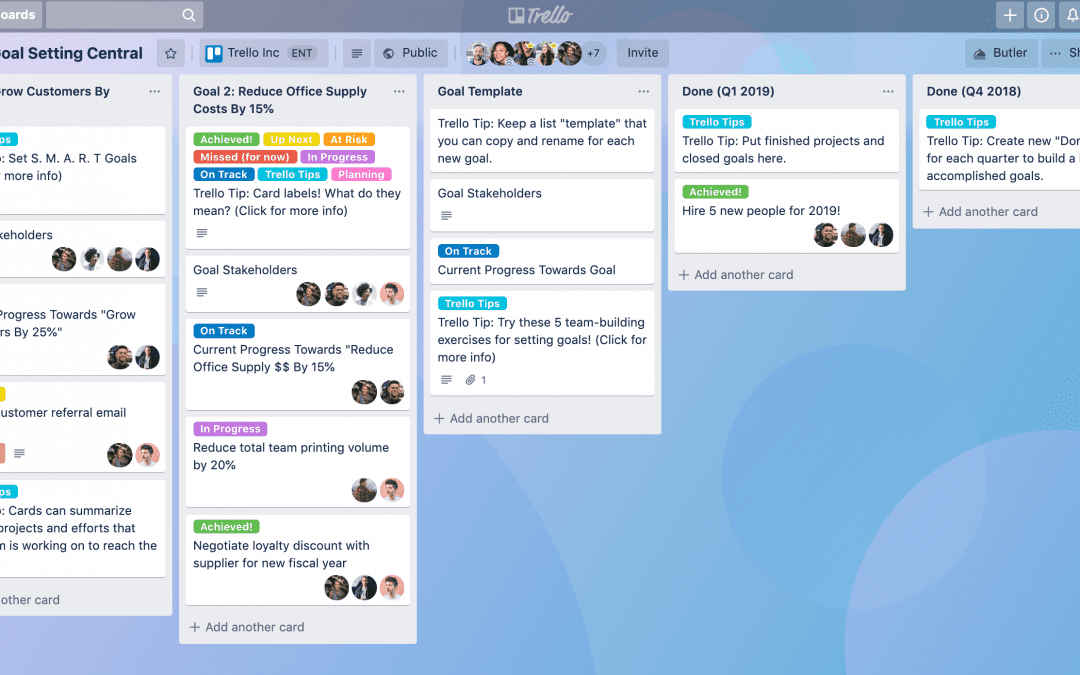As technology has rapidly developed over the years, the productivity tools available to employees and business has only increased. For example, when you consider the fact that weather apps were minimal and simplistic, they first came out. If we compare that to the fact that some are introducing features like hyperlocal forecasting and advanced data collection, the difference is massive. We want to answer the question, what’s the best tool for planning and productivity?
This is why we have created a list of nine great tools for planning and productivity. We’re actually so spoilt for choice regarding planning and productivity tools that it can be difficult to know which ones your business should use.
Trello: a Great Project Tool for Planning and Productivity
Trello is a personal favourite tool for planning and productivity. It is a web-based application that functions as a project board in a Kanban-style form. This means that each stage for the duration of a project can be placed on the board, with the beginning project stages on the left and the further along stages of the project to the right. Using this tool, you’ll be able to drag specific tasks to different sections as they get closer to completion. You can also add other team members to different Trello boards, meaning they can be kept up to date on the project’s progress.

One of the best parts about Trello is that even though it offers a freemium subscription model, the company’s free offering is extensive. This includes unlimited cards, members, and ten different project boards, among other benefits. You can even use Trello on the go, with the company’s dedicated mobile app available on both iOS and Android platforms.
If you’re running a relatively simple project, and you want to make sure that all of your team members are kept in the loop about project progress- Trello can be a brilliant tool for you to use, especially because you can use it for free and will only need to upgrade if your use surpasses the product’s free aspects.
DropBox: The Best Tool For File Sharing and Collaboration
DropBox is a tool for planning and productivity operated by DropBox Inc, which is currently headquartered in San Francisco, California. The company itself offers various services to its customers, including file sharing, cloud storage, and additional software. Over 450,000 different businesses use DropBox to share files amongst team members and customers. Driven Media Solutions has also made use of DropBox for specific business functions.
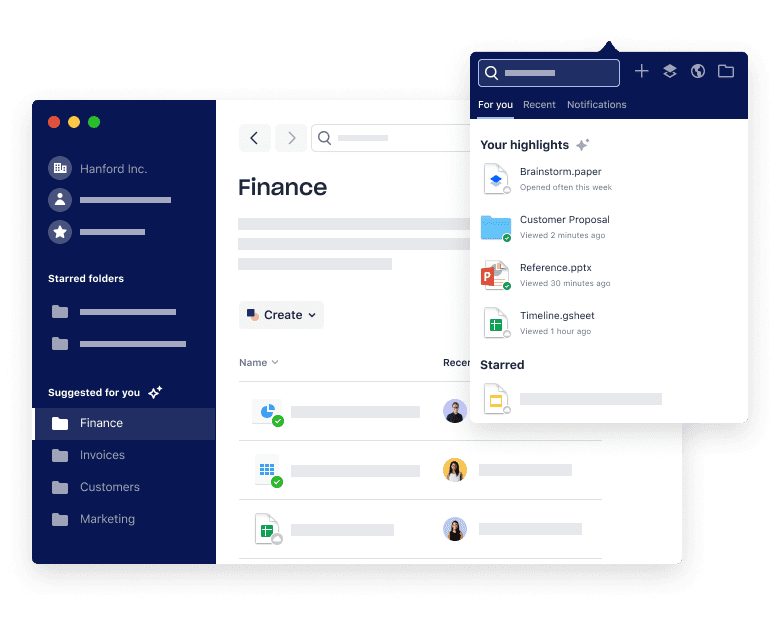
DropBox offers various payment options, which can also depend on whether you’re a team or just an individual. The different prices can be found in the below list of bullet points.
- Individual: £16.58/per month.
- Business Standard: £10.00/per month, per user.
- Business Advanced: £15.00/per month, per user.
- Enterprise: Contact DropBox for Quotation.
You can also get a free trial of DropBox to have a tinker around with the various tools that the company offers before tying yourself down to making a payment. This is critical as you need to make sure that a service is right for you and your business before using it. The differences between the plans are mainly dedicated to extensive admin controls and some other premium features.
QuickBooks: The Best Tool Foe Planning and Productivity in Finance
QuickBooks is a great tool for handling your accounting, tax and bookkeeping needs. This is true whether you’re a one-man-band business that is just starting out or even a larger SME processing big orders from a wide variety of customers. Their tool’s interface is incredibly intuitive and easy to use once you’ve been around the block with it a few times, which makes handling one of the more difficult elements of your business far easier than it would normally be.

In addition to the ability to do standard things like send invoices, take card payments and more, it is actually the reporting tools that make QuickBooks a great pickup for your company. You can get a breakdown of your company’s financial performance over periods of time that can be chosen by you. For example, you can run reports on Profit & Loss Accounts, your Balance Sheet and many more. This can also prove handy for your accountant if they need to check something for you quickly.
Pricing for Quickbooks as is normally displayed can be found in the below bullet points.
- Simple Start: £12.00 + VAT per month.
- Essentials: £20.00 + VAT per month.
- Plus: £30.00 + VAT per month.
With the more expensive versions, you can add more users, accept payments, and make them in different currencies. With the most expensive version, you can access a group of more advanced budgeting and forecasting tools.
Google Drive: The Must-Have Tool For Planning and Productivity
Google Drive is quite a simple, must-have for a large majority of businesses out there. The range of tools offered by Google within its Google Drive has sometimes been called Microsoft Office Lite. Still, I would argue that it’s actually Google’s product offering that is much better than that provided by Microsoft in the modern-day. For example, collaboration and sharing of documents, spreadsheets, and presentations can be easily achieved by inviting them to view the document. The user then can easily leave notes, comments for improvement and edit the document as they wish.

The ease with which additional add-ons can also be implemented on Google Drive applications seriously helps to get the most out of the platform. One of the best parts about these applications is that you don’t have to pay. Sure, if you want access to some of the other tools that Google can offer your business, you will need to, but the applications themselves are free to use. You can only use Microsoft office for free from their website, and you need an internet connection to do this. With Google Drive Applications, you can work offline and have your changes saved when you next have a connection.
The primary Google Drive-integrated applications can be viewed in the below bullet points.
- Docs
- Sheets
- Slides
Evernote: The Nifty Notes App
Evernote is a nifty little tool for planning and productivity that can be used to make notes from your smartphone, or other mobile devices, whether you’re on Android or iOS. The app features several different functionalities to help you become more productive. Firstly, you can make sure that you have access to all of your notes, no matter where you are. This is because you can synchronize your notes on Evernote across multiple devices, with more options depending upon the plan you’re on.

You can also add other useful things to your notes, such as images, voice notes, scanned documents, and much more to your notes. You can also format your notes so that you can have all of them organised in a way that fits in with your personal preferences. There’s even a really great search tool that can be used to help you quickly find the note that you want.
There are three different pricing tiers to Evernote. There’s the free version which only allows syncing for two devices and has quite basic features. Then, the app’s premium version introduces custom note templates, access to your notes offline, and a range of other helpful features. Finally, the business version gets everything from Premium and introduces a wide range of control and collaboration tools for teams.
Prices for Evernote and each version can be found in the below bullet points.
- Basic: Free
- Premium: £4.99 per month.
- Business: £10.99 per user, per month.
Slack: A Premier Communication Tool
Slack is a great communication app that’s built around businesses and teams. It’s a must-have tool for planning and productivity. You can set the app up to have different channels. This is where different aspects of your business from where updates and communication will flow. For example, if Driven Media Solutions used Slack, we might have a “website design” or “marketing data” channel. These channels can also be set to public or private depending upon the nature of what’s discussed in the channel. You can even create channels that function as links between clients and suppliers.
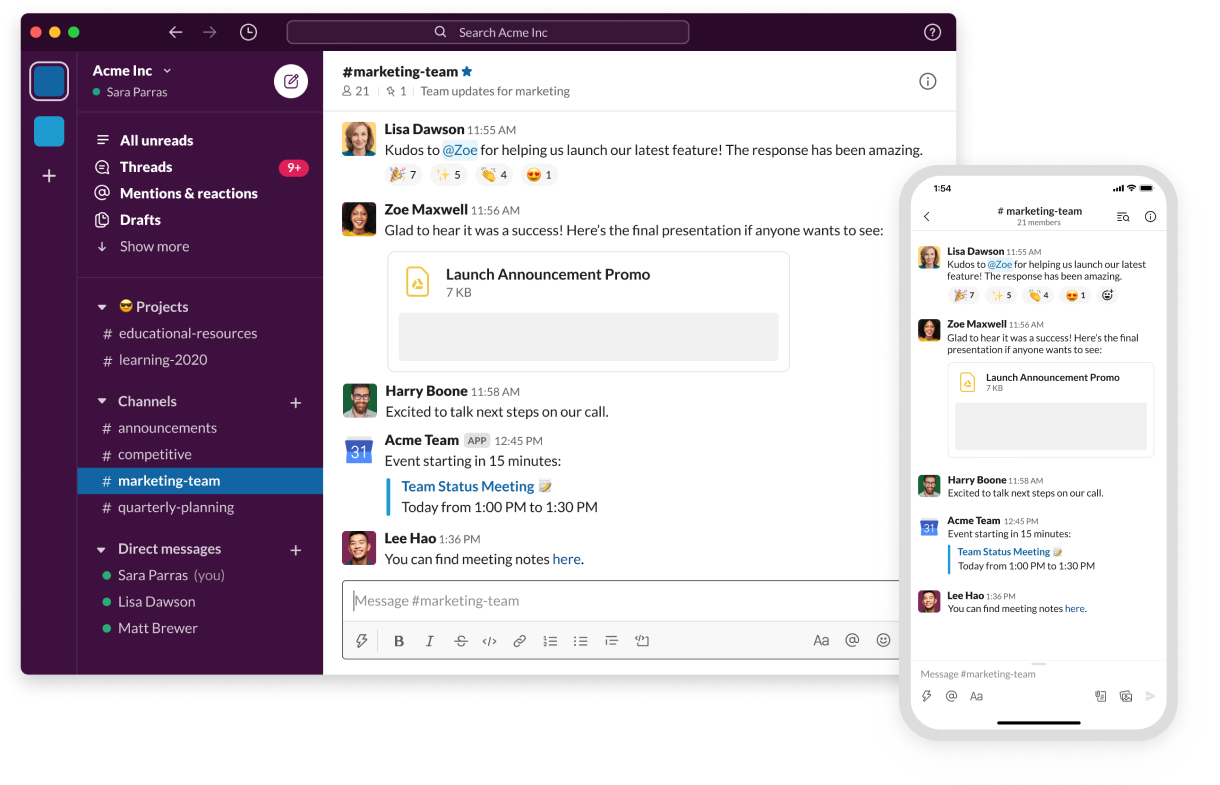
Slack has a variety of different payment plans that your business can use. Although some of the versions are paid, it’s actually not that much when you compare it to what Slack offers you. Of course, the functionality will be even better with the higher paid subscriptions, but the cost differences are negligible.
The costs for Slack can be found in the below bullet points.
- Basic: Free
- Standard: £5.25 per month.
- Plus: £9.75 per month.
- Enterprise Grid: Contact Sales For Information.
Upwork: How and Where To Find Talent and Work
Upwork is a really great tool for planning and productivity. You can use it to either find work for yourself. You can also use it to plug the gaps in your team’s skills by hiring a freelancer. Upwork is a really great platform, and I started using it myself when I first became a freelancer. Those looking for help can put out advertisements for jobs. These advertisements should highlight the skills required and your own budget for the work. Then, freelancers can apply for the positions by sending across tailored bids; you’ll also be able to see the freelancer’s work history. This helped businesses decide who they choose to go with.

Once the work has begun, the client will deposit the funds into Upwork’s escrow account. Then, dependent on the terms, the money may be released to the worker to complete milestones or the project itself. This is all carefully managed to minimise the possibility of conflict between disgruntled clients and workers. That system is why Upwork is one of the best places for you to find freelance talent for your business. It’s perfect for making a name for yourself as a freelancer.
HubSpot CRM: The Best Free CRM
HubSpot CRM is another example of a great tool for planning and productivity coming out of HubSpot. The company offers a free version of the CRM, which is great for newer businesses and even larger companies that don’t need the more advanced tools offered in the tool’s premium versions. With HubSpot CRM in its most basic form, you can create new companies and add them to your CRM, along with deals and contact information. You can also set lead owners, so you know who is dealing with each customer at all times.
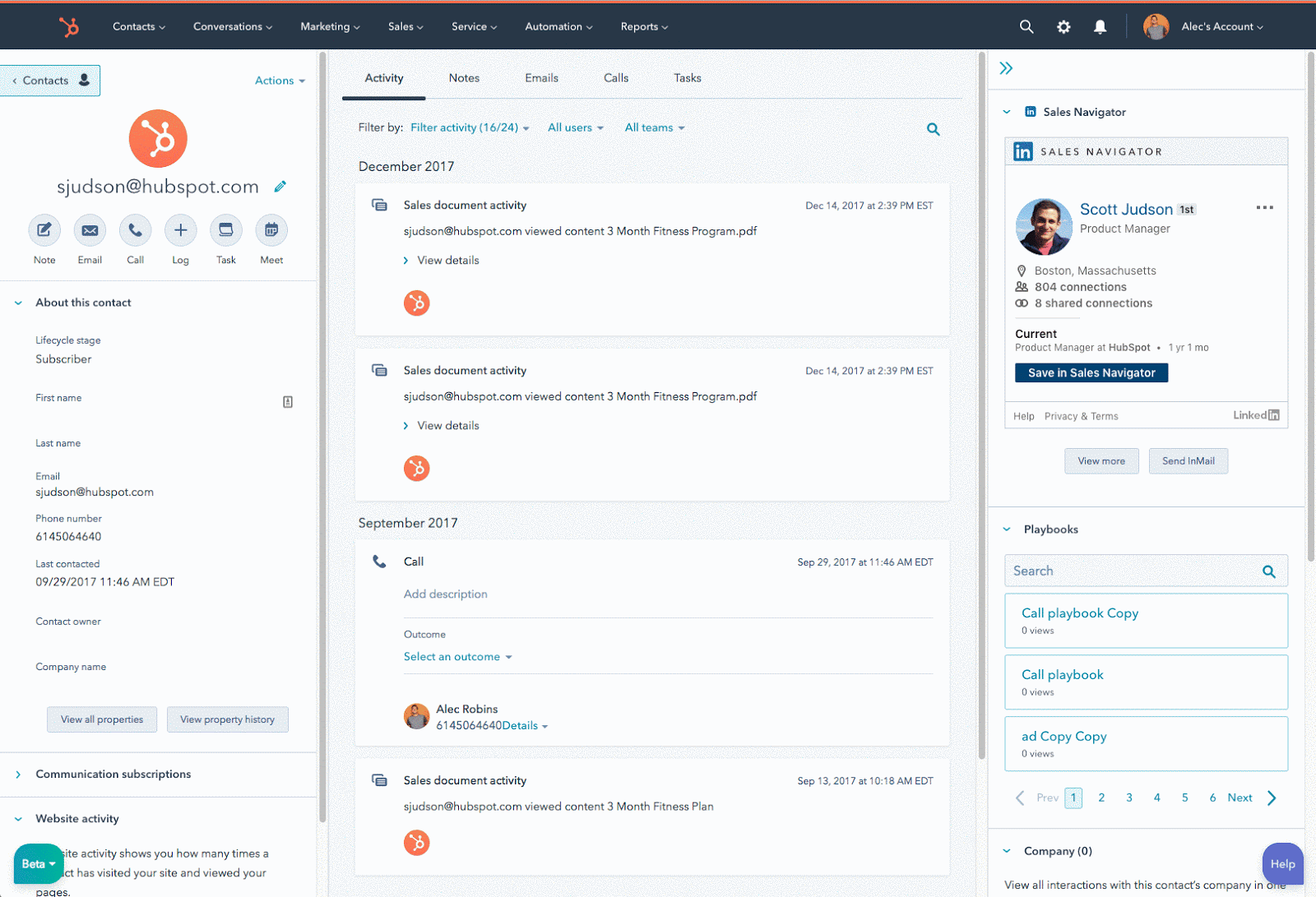
When you look at paid HubSpot subscriptions, you begin to gain access to many integrations to assist your company. There is also a wide degree of available automation tools, although getting into this can make HubSpot CRM quite expensive. HubSpot CRM’s pricing can literally vary from under £100.00 per month to over £3,000.00 per month.
ClimaCell Weather Assistant: The Best Weather App For Planning
ClimaCell Weather Assistant is a weather app produced by the startup ClimaCell. It was originally founded in Israel but has since moved over to the United States. The app has many tools to help you plan your day around the weather. It has to be noted that through brand new technology, they can create much more accurate forecasts.
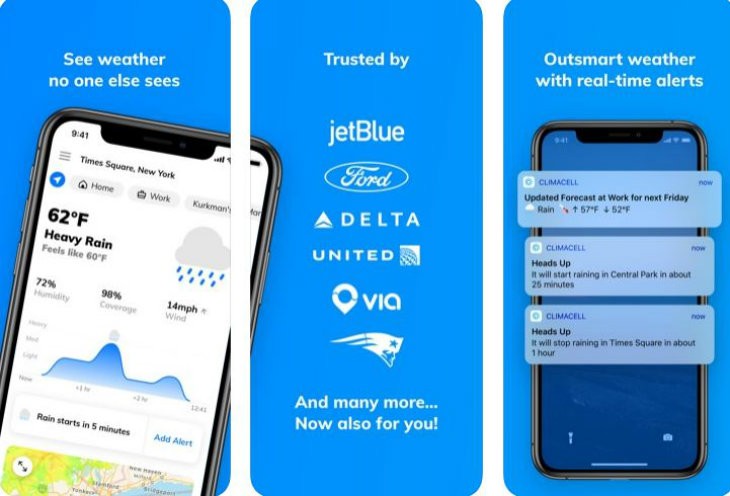
ClimaCell offers more than just a weather app. However, they have a wide variety of useful APIs that you can use to track weather conditions. Examples of this can be severe weather and storm warnings, air pollution information, and many more.
ClimaCell Weather Assistant can help you plan your days by providing you with built-in activities feature that lists an array of activities for you to choose from. Then, once the activity is selected, the app will pull weather data and give you an idea of the best times during the day to perform this activity, based on information on upcoming weather conditions. For example, if you want to go out and play basketball, the app will tell you whether the weather conditions are suitable.
What makes it a great tool for planning and productivity is that you can sync your calendar with the app to get weather forecasts on important days, such as meetings, barbecues and many more.