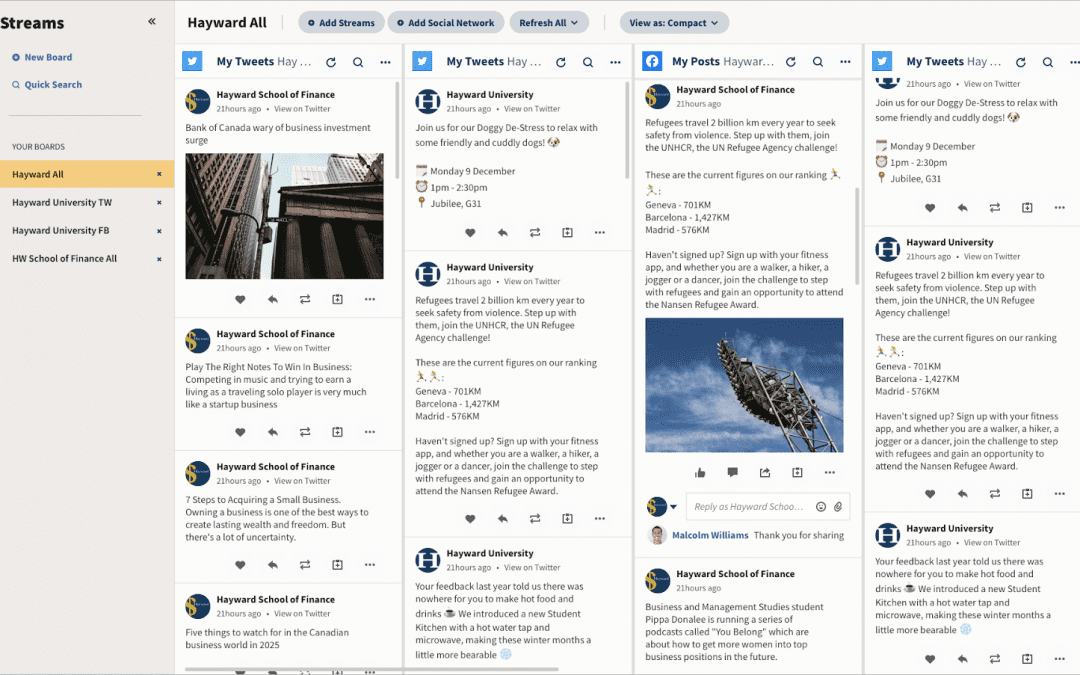As we all know, social media is a huge and growing industry. Everyone is getting involved. With so many businesses, brands and individuals on the sites, management has become needed. Each account that is attempting to make a profit from the sites needs structure. That is where social media management comes in. It could be the individual themselves managing their own account, a team, or just one person that helps control it. Whoever you are, social media management tools are vital.
Why should you invest in these tools? You want to do the best job you can. You want to know the best tricks in the book that lead to social media growth. It’s clear, as you are here, looking for the answers. You are already beyond many others who don’t even think to consider social media management tools. So, well done. Get ready. We will look at the 5 best social media management tools together. So that you can manage your platforms in the most efficient way possible.
What Are Social Media Management Tools?
Let’s start simple. What are social media management tools? Well, they are tools that allow an individual to find the best way to guide a platform to success. So that can be giving guidance and help in anywhere from scheduling posts to understanding engagement stats.
They are a great thing to look into when managing social media platforms. Many of the tools available have free services, but you can also invest in tools with more features.
The First Social Media Management Tool: Later
Later is one of these social media management tools. They focus on visuals. One of their key selling points is the visual content calendar. This can be a really handy tool as it allows you to see all of your content. Each image can be mapped out.

Many of us creatives are visual learners, so will find this very useful. If you are a visual person like me, the concept might sound rather appealing. The idea is that you can see the posts, not just the dates they are to be published.
Another focus of theirs is Instagram. It seems they have some really great tools that are particularly useful for Instagram’s platform. With Later, there is no need to stress post. No more setting alarms whilst you’re out to upload. It allows you to post content on a schedule. Not only that, but you can pre-plan up to a month’s worth of content! Get on top of your social media management with this tool and prepare your posts.
They also have a blog. It’s free to access! Just like ours. You can read lots of articles about platform-specific topics. For example, they have a whole page on Tik Tok articles. From getting ideas to getting verified.
Pricing
With four packs, you can decide how much you want to invest. There is a free version, with all the basic tools. This includes one social set, 30 posts per profile and one user. For more details about each of these plans, check the pricing page on their website. There are lots of details about what exactly goes into each plan.
Second on their list is Starter. With this, you pay from $12.50 a month. Their most popular pack is called Growth. Being the third on the list, the price is slightly higher at $20.83 per month. But the most expensive pack is Advanced. This stands at $33.33 per month.
You might think this is a little too steep for you and that’s fine. Stick to whichever plan seems right for you. What you can budget into social media management is down to you. You decide and know how much to invest. However, I will say, there are social media management tools that creep much higher than $33.33. So, be aware that this is something you need to factor into your budget like anything else.
The Second Social Media Management Tool: Hootsuite
If you are in the social media management business, you might have heard of Hootsuite. It is a very popular tool that over 18 million people use! And that’s across over 175 countries. We’ve talked about Hootsuite before on our blog. But it’s worth mentioning again. Hootsuite is a platform that allows you to control all social media accounts, from different platforms, in one place.
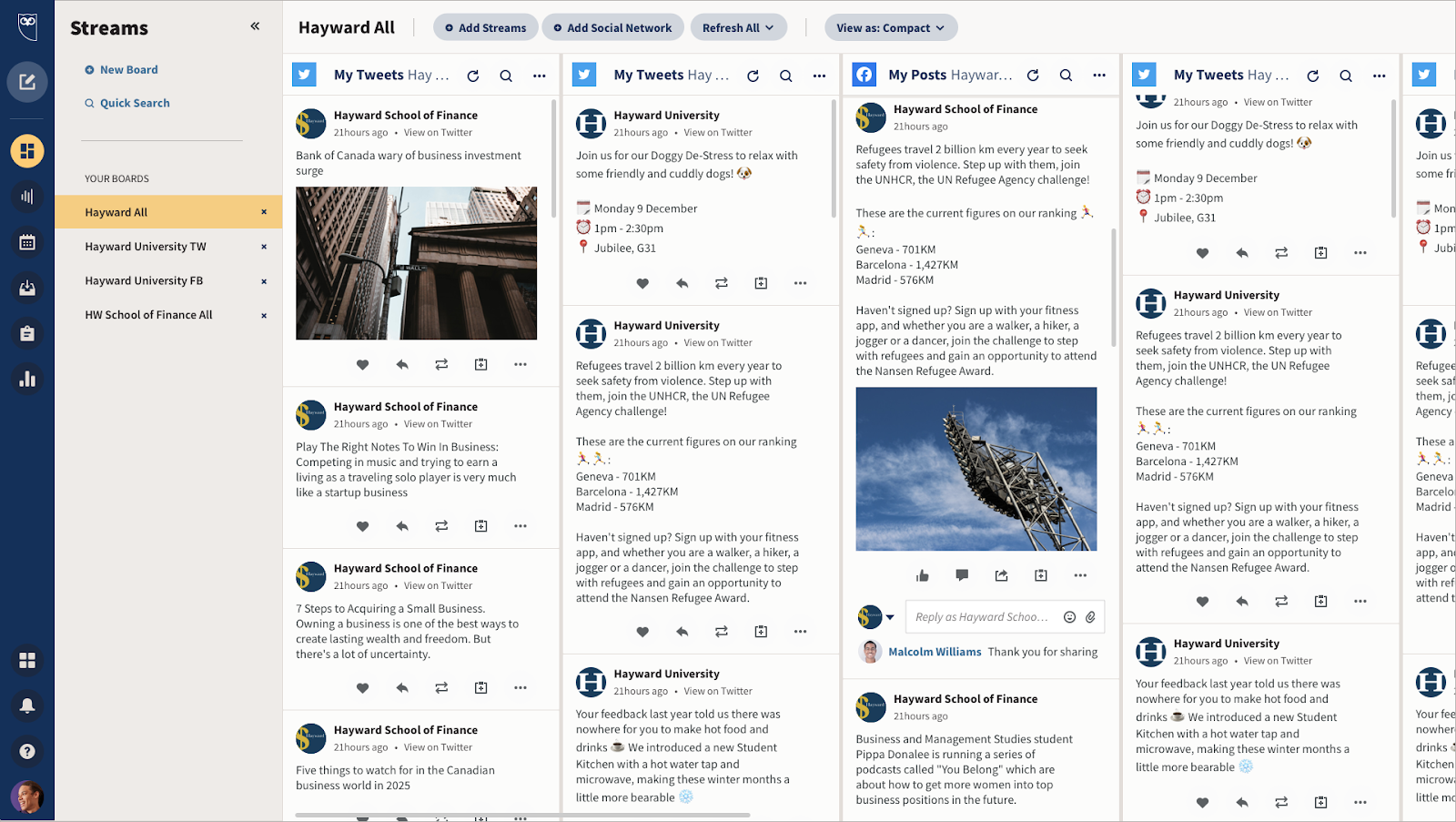
One of the amazing things about this social media management tool is that you can control more than one account. Up to 10. Yup. 10. That’s a lot and maybe you don’t have 10 accounts just yet. But you can be sure you have that space for the future. If you grow your social media management team, or your personal business, you can continue with the tool you love. That security and space can be freeing. It enables further growth and excitement.
Within Hootsuite, there are lots more tools. And these social media management tools are for everyone. Not just management teams. They are accessible for freelancers, small teams, and larger businesses. They have a 30-day free trial which you can cancel at any point. But the plans are slightly more expensive than our last tool. This first plan starts at £39 a month. It is the professional plan. This then goes to the Team plan at £99 per month. Then Business at £520 and ending up at Enterprise. The last plan isn’t priced on their website, so you have to contact them for pricing. This last plan has unlimited users and many add-ons. It is worth checking their plans on their page to compare.
Put Off by The Price?
Again, it is completely your choice how much or little you want to invest. No one wants to blow their money before they start making any. Social media management tools are great, but not worth going broke for. Check your margins and keep on top of your bills. That way, you can work out what is a realistic monthly spending price for your business.
Remember, what you spend reflects what you get. The more you spend on your monthly plan with Hootsuite, the more you get. So, it definitely is worth it if you have the money to spend. However, be sure that if you are looking at other social media management tools, you aren’t getting ripped off. Shop around and compare prices before signing up with a company you’ve never heard of before. Check they aren’t scamming you out of money, and not offering much in return.
Third On the List of Social Media Management Tools: Canva
One of the more task-specific social media management tools is Canva. This tool is perfect for those wanting help creating content. If it is your role to make the actual posts that you will share with the audience, you know it can be hard. Coming up with new ways to present data. Or fitting your feed theme. Even just coming up with some basic ideas. Content creation isn’t easy. If that is part of your job, Canva is perfect for you.
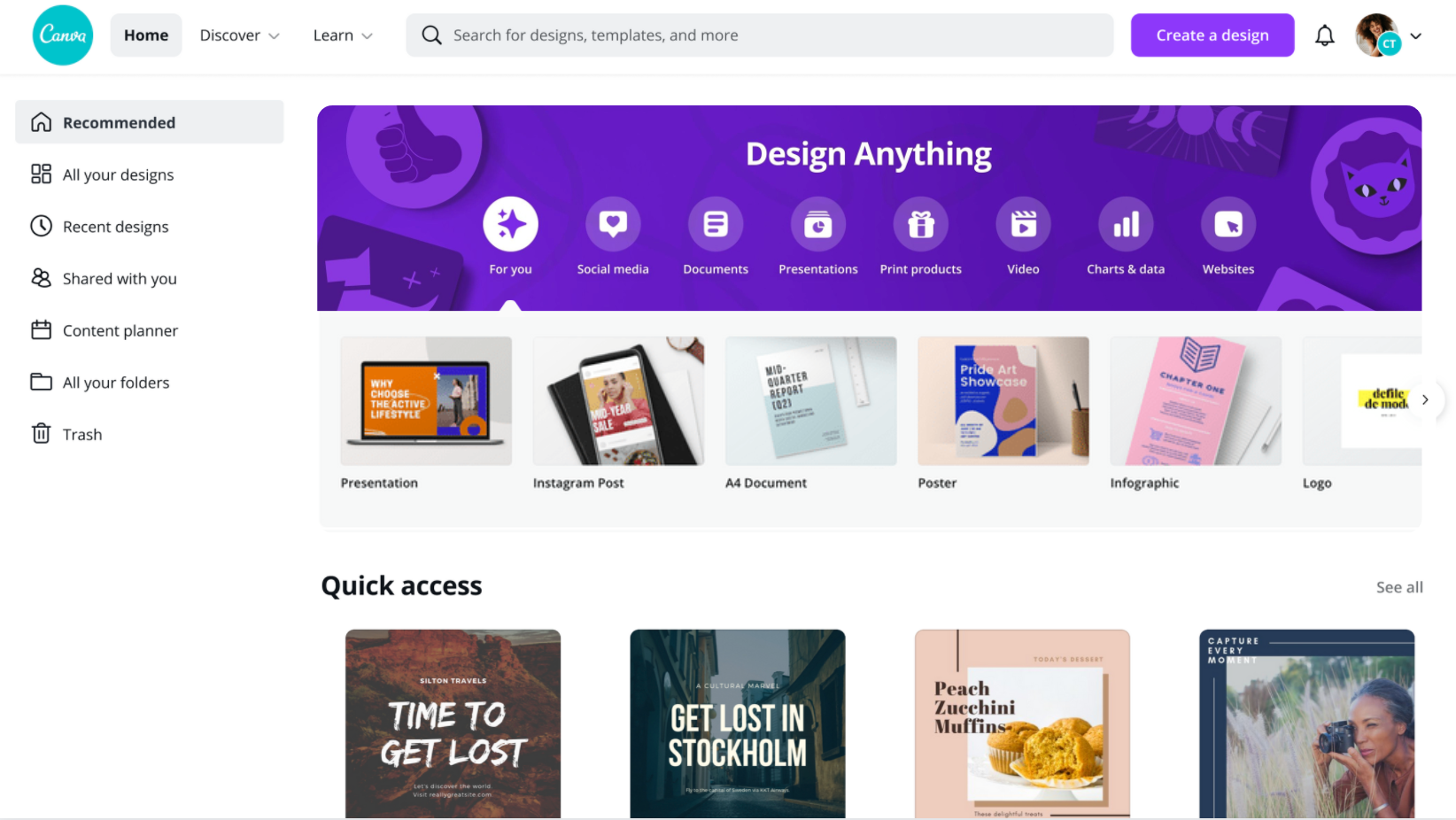
It is a tool that is focused on creating. Whether that is infographics, posters, letters etc. they have your back. Canva can help you create the type of content you want, without you having any prior graphic design experience. So, this really is for everyone. Novices included.
Get Excited by Accessibility
One of the amazing things about this social media management tool is the price. Their pricing knocks so many others out of the park. The first price package is free. As most tools offer, they have this free pack for anyone starting up. This includes over 250,000 templates, free photos, and graphics, 5GB of cloud storage and much more. There is also a Pro pack. In this, you have access to far more. It includes everything in the free pack, the ability to schedule posts to 8 platforms, 100GB of cloud storage and much more.
The best part of their Pro pack is that it only costs £10.99 a month. Coming in far lower than so many social media management tools, yet still offering amazing facilities. This starting price covers one person, but there is a chance to expand your team. With 5 members using Canva, the monthly price is £34.95. At 10 team members it comes to £64.90. Then at 15 individuals, it costs £94.85 per month.
There is also the ability to buy a custom pack for your team. So, if you have a huge team of 100 people, you can type it into their page and be shown the quote of £604.00 per month. It is easy to work out how much it will cost for a larger team. No need to get in contact and wait for ages for a quote. Type it in and get an answer.
They have really considered smaller teams. Understanding that not everyone buying a Pro pack will be a huge team. They have tried to cater to everyone, to make it more accessible.
Number Four on The Social Media Management Tools List: SocialBee
SocialBee is the next on our social media management tools list. It is a service used by many. From freelancers to authors to businesses.

Features include organisational tools. One of the things they offer is content categories. A tool like this allows you to create better structure to your content. Another tool allows you to see your hashtags. You can save a collection of hashtags into categories.
This is super useful and anyone who uses hashtags will know it. Often, you have a set of regular hashtags like #smallbusiness or #worcesterbusiness for example. When you are trying to remember lots of hashtags at once for every post, it can get hard. It’s so easy to forget one. And it is useful to have a collection that you can go back to and use. This way, your posts will keep popping up on those pages.
Another great feature is the collaborative element. There are tools to allow you to invite members and set them tasks.
You can book a demo to get to understand the service a little better.
With SocialBee, there is also a range of concierge services. This provides specialist help. That can be with content creation, content marketing, engaged growth and more. They have specialists with expertise and knowledge about what you want. Find the prices for all of these services on their page.
Pricing
There is a 14-day free trial. However, beyond that, you must pay. Three different plans are available. The first is Bootstrap. This is $19 per month. And this plan claims to save approximately 8 hours per week. The second plan is called Accelerate. At $39 a month, it sits in the lower-middle price range for a lot of social media management tools. Pro is the third plan which costs $79 a month. Each stage up through the plans offers better services and claims to save more hours per week.
They explain who would be best suited for which plan too. So, the first plan Bootstrap is best for authors, coaches, and solopreneurs. The Accelerate plan is best for start-ups and small businesses. And the Pro plan is best for freelancers and agencies. Check their site for more details about what is available for each plan.
The Fifth and Final Tool for Social Media Management: Buffer
Buffer is the final social media management tool on our list. It offers several great services similar to some of the other tools I’ve mentioned. The three main tools they provide are publishing, analytics, and engagement.
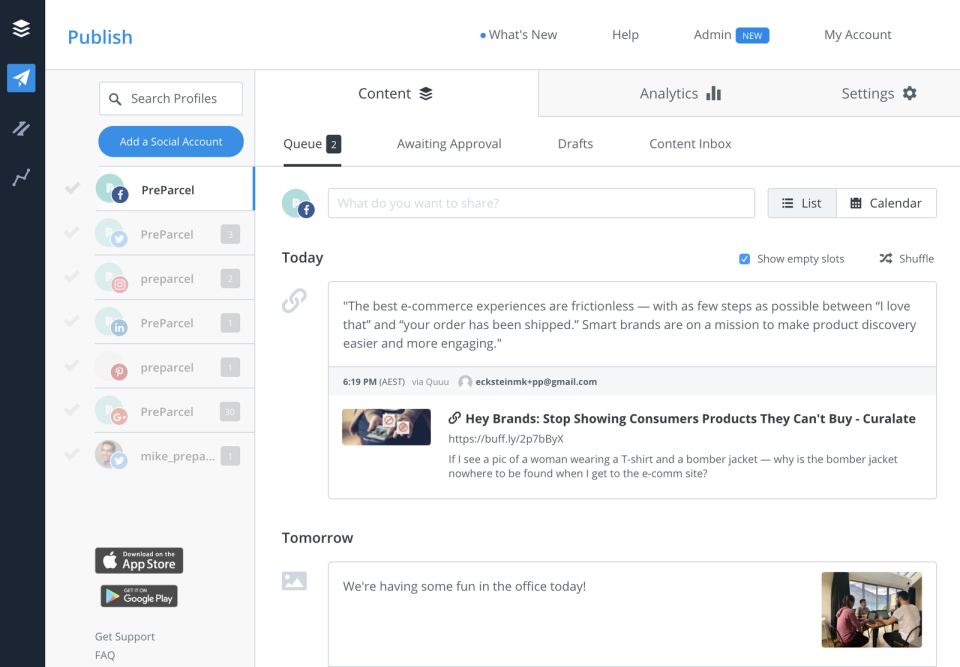
Buffer allows you to look at all of your posts for each social media platform, all in one place. You can plan your posts and check them over before your audience sees them. This way, you can see if they work cohesively and fit a consistent theme or style.
With their analytics tool, get your insights. Understand your audience and work out what is getting the attention. Having statistics on your engagement helps you learn how to improve. When you know what works, you can do more of that. And when you see a post flop, you can learn it’s not the right style for your audience. You can also compare the results of paid and organic content.
There is also the ability to understand who your audience is. Not just what they like, but also about them. Learn the demographic of your followers. Are you reaching the audience you want? Are the people who like your posts the people who will like your product or service? Find all of this out with the tools within Buffer.
How Much Does It Cost?
They have a competitive price range. There are two services or tools that you can buy with Buffer. Both of these are on a monthly subscription. However, if you go for an annual bill, rather than monthly, you can save up to 20%. This makes the tool even more accessible, especially if you know you want to gain on a long term basis.
The first plan in the Publishing tool is completely free. They then have Pro, Premium and Business. Ranging from $15, then $65 to $99 per month for each tool up. But remember there is also the potential of 20% off if you are looking at an annual payment.
Their second tool is Analytics. And there are only two plans within that. Both are paid. The first plan, Pro, costs $35 per month and the second plan Premium, is $50 per month. A 20% discount is also applicable for this tool when looking at the annual bill.
To see what exactly is included in each pack, use their webpage as a guide.
Conclusion
There are other tools like Sprout Social. However, these are far pricier, so are only really useful if you are a big team with lots of clients and can spend closer to £100 a month.
Another tool you could consider is Trello. I have spoken about this service before in another blog. It is really useful for organising your team to be more productive. So, it could be a great tool to look at if you have a larger team. However, it is not specific to social media management, so I didn’t want to go over it in depth again. But, if you would like to know more, check the article.
If you are looking for design beyond just your social media sites, check us out. At Driven Media Solutions we offer multiple marketing services, one of which is web design.
Let us know if this article helped or if you’ve decided on a tool!